Why offline-first apps are gaining importance
When you hear the term “offline-first app,” you might be tempted to dismiss it as just another buzzword. But that couldn't be further from the truth. Offline-first architecture is becoming increasingly important in app development. But what exactly does it mean?
In times when users expect ever greater convenience and constant availability, even modern apps can quickly be slowed down by unreliable networks. This is exactly where the offline-first approach comes in. It decouples the central logic of an application from the Internet connection and still guarantees a smooth user experience.
Why is this so important today?
Studies clearly show why this approach is so important today. Mobile apps that freeze too often or take a long time to load are immensely frustrating for users. Many delete them after the first problem. Over 70% of mobile app users stop using an app if it responds too slowly, and 84% give up if it fails just twice.
What does offline-first app mean?
An offline-first app is an application designed to function reliably even without an active internet connection. Instead of constantly retrieving all data from the server, as is the case with traditional online-first apps, the application initially works with information stored locally on the end device.
This means that the core functionality is available at all times. Regardless of whether the network is stable, slow, or not available at all.
As soon as a connection to the server is reestablished, the app automatically synchronizes the data. This mechanism is called offline-first architecture and makes applications significantly more robust, user-friendly, and trustworthy.
Example of an offline-first app
Navigation apps are a typical example. Users download map material in advance and can then navigate even in areas without mobile network coverage. The app continues to function smoothly. Routes are calculated, locations are displayed, and traffic data is reloaded the next time a connection is available.
This same principle can be applied to many other applications, such as messaging apps.-,Definition,Examples) that first cache messages and then synchronize them later, or business tools that allow field staff to access customer data even without Internet access.
Key features of an offline-first app
- Data is stored on the device first, not on the server.
- Changes are automatically submitted as soon as the internet connection is restored.
- The app remains usable even when networks are unreliable or overloaded.
- Actions are made visible immediately, even if server confirmation follows later.
- Built-in strategies ensure that conflicting data sets are merged consistently.
- There are no long loading times or interruptions, which increases satisfaction and loyalty.
Systems and frameworks for offline-first apps
PouchDB
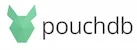
- Platforms: Web, Node.js
- Special features: JavaScript database, seamlessly synchronizes with CouchDB
- Typical areas of application: Web apps, PWAs
RxDB

- Platforms: Web, React Native
- Special features: Real-time database based on RxJS, replication to CouchDB
- Typical areas of application: Collaborative apps, sync-heavy UIs
Couchbase Lite

- Platforms: iOS, Android
- Special features: Mobile database with built-in synchronization to Couchbase
- Typical areas of application: Enterprise apps, offline workflows
WatermelonDB

- Platforms: React Native
- Special features: High-performance DB for large amounts of data, synchronization via backend
- Typical areas of application: Mobile apps with extensive data
Realm

- Platforms: iOS, Android
- Special features: Local database with server-side synchronization function
- Typical areas of application: Consumer apps, rapid prototyping
SQLite

- Platforms: Cross-platform
- Special features: Classic relational DB, locally embedded, often standard on devices
- Typical areas of application: Universal mobile apps
What are the advantages of offline-first apps for businesses and users?
In the classic online-first model, an app's functionality depends directly on a stable internet connection. Functions such as data storage, synchronization, and transactions run almost exclusively via the server. The advantage? The data is always up to date and centrally managed. The disadvantage? As soon as the network is weak or unavailable, reliability declines. Users have to wait, lose data, or abandon the app in frustration.
The offline-first principle reverses this logic. Data is first processed and stored locally. The server only comes into play when there is a connection and synchronization is necessary. This ensures a continuous user experience, regardless of network quality or location. This results in very different but equally decisive advantages for companies and end users.
Benefits for businesses
For companies, the use of offline-first apps primarily means reliability in customer contact. When an app always works, even under adverse network conditions, user loyalty increases significantly. Abortions and uninstallations, which often entail high costs, are reduced.
In addition, local data processing noticeably reduces the load on the server infrastructure with fewer queries, lower peak loads, and optimized resource utilization.
Companies also benefit internally, especially in industries such as logistics, field service, or construction, where employees often work without a stable connection. An offline-first architecture ensures that business processes continue seamlessly instead of having to wait for the network to return. This increases productivity and significantly shortens process chains.
Another important factor is software localization. In global markets, applications must not only work offline, but also adapt to different languages, regions, and legal requirements. A combination of offline-first architecture and effective localization ensures that users worldwide experience the same reliability and cultural fit.
Last but not least, an offline-first strategy strengthens the brand image. Companies position themselves as innovative, customer-oriented, and technologically forward-thinking. This can be a decisive factor, especially in highly competitive markets.
Advantages for users
For end users, the most important advantage of an offline-first app is continuity of use. Whether on a plane, abroad with poor network coverage, or in a basement with no reception, the app remains reliable. Actions such as reading messages, creating notes, or editing documents are possible at any time.
Added to this is speed. Because a lot of data is available directly on the device, there are no long loading times. Users experience the app as responsive and stable, which significantly increases satisfaction.
Another plus point is transparency when connection problems arise. Well-designed offline-first apps clearly communicate when data is being synchronized and which actions are running in the background. This reduces frustration and gives users the feeling that they are in control at all times.
Offline-first architecture explained
The offline-first architecture describes the structure of the offline-first app. The basic principle is very simple. All data is first stored directly in local storage on the device.
The app works with the information provided to it, even if there is no connection to the server. As soon as the internet is available again, the application synchronizes the data with the central system in the background.
You can think of it like a diary. Everything a user enters is immediately stored in their own book. When the opportunity arises later, the diary is compared with a larger collection and supplemented. This ensures that everything remains up to date and complete.
At its core, an offline-first architecture consists of three areas:
- First, local storage, where data is stored on the device.
- Second, synchronization, which exchanges new or changed data with the server.
- Third, a mechanism that decides which data to transfer in case of discrepancies.
A typical process works like this: The user enters information into the app. This is stored directly and is immediately available. When the app later connects to the server, the data is automatically synchronized. If both sides match, everything remains as it is. If the data differs, a set of rules decides which version to keep or whether to merge both.
What technical components make offline-first apps possible?
An offline-first app works because several technical components interact seamlessly. Each part performs its own task and helps to ensure that the application remains stable even without an internet connection. On the technical side, the main focus is on storage, synchronization, conflict resolution, and the way the app handles data.
1. Local storage
- ➡️ Data is stored directly on the device.
- 🔧 Technologies: SQLite, IndexedDB, Realm, Couchbase Lite.
- ✨ Benefits: Data is available at all times — even without an internet connection.
2. Synchronization
- ➡️ Data is synchronized between the device and the server.
- 🔧 Technologies: PouchDB with CouchDB, RxDB, WorkManager.
- ✨ Benefits: Changes are automatically submitted as soon as a connection is established.
3. Caching
- ➡️ Temporary storage of frequently used content.
- 🔧 Technologies: Service Worker Cache, Workbox.
- ✨ Benefits: Fast access and reduced server load.
Translation caching can also be implemented using chained backends such as Locize, ensuring localized strings remain accessible offline.
4. Conflict resolution
- ➡️ Handling different versions of the same data.
- 🔧 Technologies: Last Write Wins, merge strategies, CRDTs.
- ✨ Benefits: Consistent data despite parallel processing.
5. Optimistic UI
- ➡️ Immediate display of user actions, even if the server has not yet responded.
- 🔧 Technologies: Custom logic, state management libraries.
- ✨ Benefits: Smooth user experience without waiting times.
See also: What is Optimistic UI?
6. Background processes
- ➡️ Automatic synchronization or backups in the background.
- 🔧 Technologies: Android WorkManager, iOS Background Tasks.
- ✨ Benefits: Stable processes even without active user interaction.
7. Security mechanisms
- ➡️ Protection of locally stored data.
- 🔧 Technologies: Encryption, Keychain, Secure Storage.
- ✨ Benefits: Secure handling of sensitive information on the device.

What are the limitations and challenges of offline-first apps?
The technology behind an offline-first app is more complex than that of traditional online-first applications. Every app needs a reliable strategy for storing, synchronizing, and securing data. Above all, it should always meet user expectations.
Synchronization is a key issue. As soon as a device is reconnected to the internet, all data must be synchronized with the server. This can lead to conflicts if several people change the same information at the same time. Such situations require clear rules that automatically decide which version remains or how content is merged.
Another issue concerns security. Data stored locally on the device is available at any time, but it must be reliably protected. Encryption, secure access rights, and careful handling of sensitive information are essential here.
Another challenge is handling multilingual content offline. Here, translation software can play a key role by ensuring that text modules, labels, and dynamic content are available in multiple languages even without a constant internet connection. When the device reconnects, updates and refinements can be synchronized seamlessly.
Even in an offline-first architecture, translations must remain available and up to date. Many modern apps rely on cloud-based translation delivery networks (CDNs) such as Locize to manage and update their i18n resources in real time. However, some environments — like corporate intranets, restricted networks, or offline business scenarios — can block external CDNs entirely.
To address this, Locize offers an elegant hybrid approach: developers can use the i18next-chained-backend to define multiple data sources. The app primarily loads translations from the Locize CDN for instant updates and continuous localization and automatically falls back to locally bundled JSON files if the CDN cannot be reached.
This setup combines the convenience of a live translation service with the reliability of offline-first design.
Benefits of this hybrid approach:
- Instant translation updates without redeployment
- Local fallback ensures usability in restricted or offline environments
- Support for secure private publishing with API keys
- Flexible hosting — developers can also download and bundle translations directly
In practice, this means your app continues to display correct and localized content, even in the absence of network connectivity. Once the connection is restored, translation updates are synchronized automatically. This approach fits perfectly into an offline-first architecture that values continuity, autonomy, and global user experience.
Resource planning also poses questions for companies. Offline-first architectures require additional development time, thorough testing, and an infrastructure that can map synchronization processes cleanly. This means higher costs at the outset, but these can be offset in the long term by better stability and lower abandonment rates.
For users themselves, data consistency poses a challenge. When content is available locally and only synchronized later, there may be moments when information is not identical on all devices. This behavior is typical for offline-first systems, but requires a clear design that provides users with understandable information.
Possible considerations for overcoming these challenges:
- Plan conflict management from the outset
- Incorporate encryption and access control
- Design synchronization step by step
- Integrate user-friendly status displays
- Conduct intensive testing in offline mode
- Pay attention to scalability
3 practical examples of offline-first
Practical example: messaging app
A messaging app such as WhatsApp or Signal clearly illustrates how offline-first architecture works. Users can compose messages even when there is no internet connection. The message is saved in local storage and automatically sent later as soon as the network is available again. For users, the experience is seamless; they don't have to wait or retype messages. For the provider, this means greater reliability and less frustration on the part of the community.
Practical example: business app for field service
Business applications also benefit from offline-first. Field service employees who attend customer appointments or take orders often work in regions without a stable network. An offline-first app allows them to view customer data, fill out forms, and save orders. As soon as a connection is reestablished, everything is synchronized and entered into the central system. This increases productivity, reduces media breaks, and ensures that business processes run smoothly.
Practical example: notes app
Notes apps such as Evernote or Apple Notes often rely on offline-first features. Users can capture thoughts, sketches, or tasks at any time. Everything is initially stored locally and is immediately available again. As soon as a connection is available, the app synchronizes the content with the cloud and synchronizes it across all devices. This creates a smooth transition between smartphone, tablet, and computer.
How can an offline-first app be implemented step by step?
A good offline-first app does not happen by chance, but through a clear and structured development process. Each phase builds on the previous one and ultimately results in a stable application that remains reliable even under difficult conditions.
Step 1: Prioritize requirements and usage scenarios
The first step is to analyze which functions and data must be available at all times, even without a connection. It is worth running through typical usage situations and determining exactly which journeys are critical for users.
Step 2: Define the domain model and data flow
The next step is to create a clear model that describes how data is created, processed, and stored. Reading, writing, and synchronizing should be understood and planned as separate processes.
Step 3: Set the “source of truth” on the device
To ensure that the app runs smoothly at all times, local storage serves as the central data source. All information is first stored locally before being synchronized with the server later.
Step 4: Select a storage system
A suitable database is required for implementation. Whether SQLite, IndexedDB, Realm, or Couchbase Lite, the choice depends on which platform is to be supported, how large the data volumes are, and what functions the app requires.
Step 5: Develop a synchronization strategy
It is necessary to decide how the app will exchange data. Some systems work with push, others with pull, and many combine both. Delta sync reduces the data load by transferring only changes.
Step 6: Define conflict rules
When different devices modify the same data set, discrepancies can arise. To ensure consistency, clear rules must be established, such as which version takes precedence or whether changes are merged.
Step 7: Design a robust network layer
The app should be able to handle different network situations. Queues for requests, retries with increasing intervals, and mechanisms that elegantly catch connection interruptions are suitable for this purpose.
Step 8: Plan caching and preloading
Frequently used content can be stored in advance. At the same time, rules are needed for when data is deleted or compressed so that storage is not overloaded.
Step 9: Set up background processing
Synchronization and other processes can be performed automatically in the background. On Android, tools such as WorkManager take care of this process, on iOS special background services, and on the web, Service Worker.
Step 10: Ensure security
All locally stored data should be encrypted. Keys belong in secure areas of the operating system. In addition, only as much data as is actually needed should be stored.
Step 11: Design the user experience
An offline-first app must clearly display its current status. Users should be able to see immediately whether they are working offline, whether data is queued, or whether synchronization is in progress.
Step 12: Set up telemetry and monitoring
Metrics are needed to ensure quality. These include information about how long synchronization takes, how often conflicts occur, or how many requests fail.
Step 13: Develop a testing strategy
Before rollout, the app is tested under realistic conditions. These include slow networks, connection interruptions, airplane mode, and scenarios such as limited storage space.
Step 14: Roll out gradually
It is best to introduce the app in stages. Feature flags can be used to activate the new architecture for small user groups first. This allows problems to be identified and resolved early on.
Step 15: Ensure operation and maintenance
Even after release, the app requires continuous maintenance. This includes regular data synchronization, adjustments to new operating system versions, and clear procedures for dealing with conflicts or device replacement.
Conclusion and outlook for the future of offline-first apps
The idea behind offline-first apps has evolved from a niche topic to a central development approach. More and more applications need to function reliably, whether on planes, trains, or in regions with weak network coverage. Companies recognize the added value of an architecture that relies on local storage and reliable synchronization.
As a result, users experience apps as stable, fast, and always available, which strengthens their loyalty to products and brands. Demand will continue to rise in the future. The number of mobile devices is increasing, as is the amount of data processed on the go.
Technologies such as progressive web apps, real-time databases, and distributed systems will make the implementation of offline-first architectures even more efficient.
At the same time, issues such as security, data protection, and smart conflict resolution are becoming more prominent. Offline-first is no longer a short-term trend, but a lasting response to the demands of modern app development. Investing in this approach today lays the foundation for digital products that will remain relevant and competitive in the years to come.
FAQs about offline-first apps
How much storage space does an offline-first app require on the device?
The storage requirements depend heavily on the app's functions and data volumes. A notes app often only needs a few megabytes, while business apps with extensive catalogs or documents can take up several hundred megabytes.
It is important to have a good storage and cleanup concept. Many systems offer automatic compression or the deletion of data that is no longer needed so that the app remains lean in the long term.
How are updates handled in an offline-first app?
Updates affect two levels: the application itself and the data. The app is updated as usual via app stores or browsers. The data receives updates as soon as an Internet connection is reestablished.
Modern synchronization mechanisms ensure that new content is loaded gradually without rebuilding the entire database. This saves time and bandwidth.
Which industries benefit most from offline-first?
Offline-first is important wherever reliable work processes are needed despite weak or no connection. This includes field service, logistics, construction, healthcare, and education.
In these areas, short loading times and permanent availability often determine productivity. Consumer apps such as streaming or learning platforms are also increasingly relying on this approach to remain usable at all times.
How does AI translation support offline-first apps?
AI translation allows apps to dynamically adapt content to different languages, often directly on the device. Combined with offline-first architecture, this ensures that users can interact with the app in their preferred language even without an internet connection.
Once online, translations and localization data can be synchronized and refined in the background. This reduces barriers in global usage scenarios and strengthens user satisfaction.
